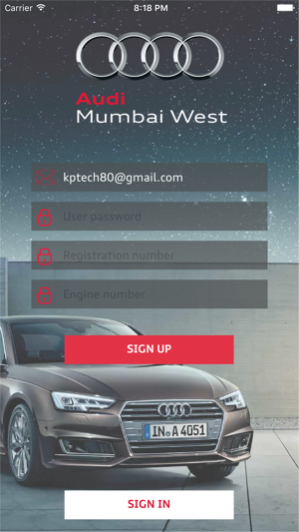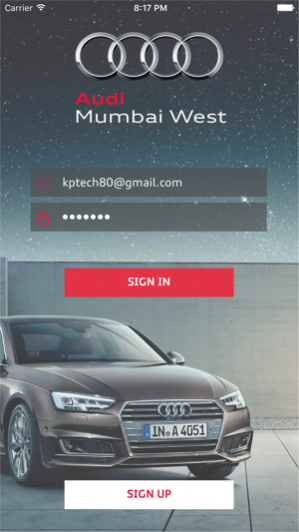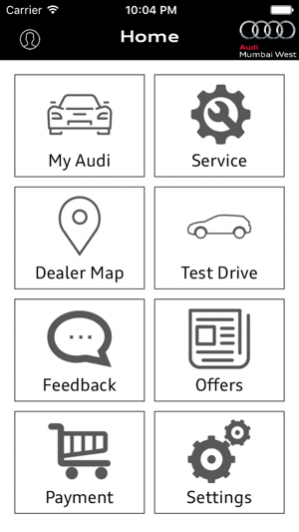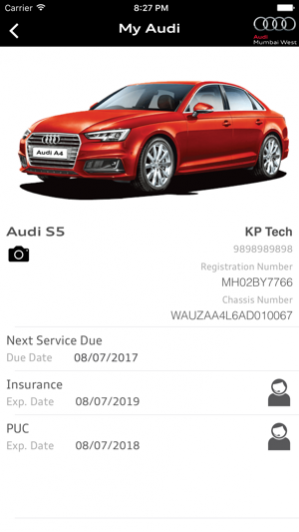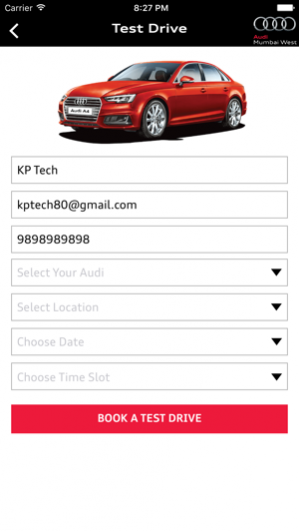Krishiv Konnect 1.0.9
Continue to app
Free Version
Publisher Description
The KrishivKonnect is your trusted and smart assistant on the go. This app is an excellent platform to Konnect your Audi with the dealership team. It Konnects with the database and pulls out your car’s details along with the latest service history. Now you don’t have to worry about your Audi next Service, or renewal dates of your Audi Insurance or PUC. Konnect helps you to organize everything with complete backup and history. It also enables you to pay online via CC Avenue gateway, the most secured and trusted payment gateway in India. You can also book a test drive for your next purchase and chat online with our CRM Team for any assistance or submit direct feedback to CEO about your car ownership experience. The only authorized app developed by Krishiv Motors (ModiGroup) to meet the Audi Mumbai and Audi Thane customer digital needs. Download now for hassle free ownership experience.
Mar 17, 2017 Version 1.0.9 -update
About Krishiv Konnect
Krishiv Konnect is a free app for iOS published in the System Maintenance list of apps, part of System Utilities.
The company that develops Krishiv Konnect is OTTOEDGE SERVICES LLP. The latest version released by its developer is 1.0.9.
To install Krishiv Konnect on your iOS device, just click the green Continue To App button above to start the installation process. The app is listed on our website since 2017-03-17 and was downloaded 6 times. We have already checked if the download link is safe, however for your own protection we recommend that you scan the downloaded app with your antivirus. Your antivirus may detect the Krishiv Konnect as malware if the download link is broken.
How to install Krishiv Konnect on your iOS device:
- Click on the Continue To App button on our website. This will redirect you to the App Store.
- Once the Krishiv Konnect is shown in the iTunes listing of your iOS device, you can start its download and installation. Tap on the GET button to the right of the app to start downloading it.
- If you are not logged-in the iOS appstore app, you'll be prompted for your your Apple ID and/or password.
- After Krishiv Konnect is downloaded, you'll see an INSTALL button to the right. Tap on it to start the actual installation of the iOS app.
- Once installation is finished you can tap on the OPEN button to start it. Its icon will also be added to your device home screen.